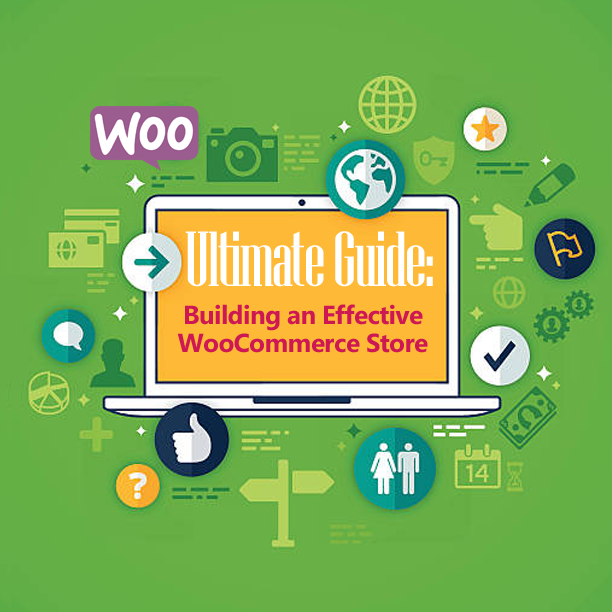The Ultimate Guide on Building an Effective WooCommerce Store
You have something to sell and know there’s a market for it. People are out there, looking for your unique products – you just need a way to reach them. There are thousands of other sellers like you, and they’re all using ecommerce to reach online shoppers. What can you do to build an effective online store to position your products as the best?
The answer lies in creating an WooCommerce store. Why? It’s more advanced and customizable than any other ecommerce platform, yet highly user-friendly. More importantly, recent ecommerce statistics show that it’s six times more popular than its competitors. Using the best ecommerce platform available puts you ahead of the game from the start.
Here’s how to build your WooCommerce store to make it as effective as possible.
Your Ultimate Guide to Building an Effective WooCommerce Store
Step 1: Create a Website
If you don’t already have a WordPress site, we highly suggest using it to support your ecommerce needs. You’ll need a domain name and hosting, and since you’ll have an online store with many products (and after following these tips, lots of traffic) quality hosting is worth the investment. WPEngine starts at less than $25 a month, but there are packages available to support a broad range of needs.
Regardless of the source you choose for hosting, make sure you set up SSL (secure sockets layer) to ensure a safe and secure shopping experience for your customers. You’ll also need a domain name (GoDaddy is the top choice for most sellers).
Step 2: Design Your Store
For many sellers, this is the fun part. WordPress offers thousands of free themes, but there are many other options to consider, too. If you really want to take your store to the next level, consider opting for a premium theme. Some will give you full control over every aspect of your store, including fonts, layouts, and colors. Others have built-in options for social media, ads, and login pages. Choose the one that best aligns with your brand identity – after all, you need to create a powerful first impression in a matter of seconds!
Step 3: Build Your Store
Now comes the part where you’ll actually get your products up on your site. First, you’ll need to install WooCommerce, the free plugin available to all WordPress users. Visit “Plugins” on your dashboard, click “Add New,” and search for WooCommerce.
One of the main reasons WooCommerce is favored by so many ecommerce pros is because it’s so simple to use. The setup walks you through shipping, tax, and payment methods, allowing you to select the best options for your business.
There are some additional considerations to be mindful of here. First, it’s a good idea to disable Geolocate (under general settings), because it could slow your site down. You can also explore the idea of offering coupons and free shipping options, which can be powerful incentives for shoppers and may help drive sales. Lastly, check the Emails tab to make sure everything looks good, and that the right individuals are set up to receive notifications when new orders come in. You can always jump directly to creating your products and come back to these settings.Hidden Content
Step 4: Add Your Products
Lastly, you’ll add all of your products. Start by setting up categories (under the Products tab) to make it easier for shoppers to sort through and find what they’re looking for. Fill in all of the fields, and repeat the process until all of your product categories are added.
Next, you may want to add tags. While not required, adding tags can help customers find items based on descriptors. If you one of your product categories is shoes, for instance, you might have separate tags for heels, sandals, and flats. Finally, you’ll add your products, one by one. Fill out each of the data fields, including product name, tags, regular/sale price, and SKU for your records. If your product is downloadable or virtual, such as an eBook or video, you can also indicate this in the appropriate fields.
To build a truly effective WooCommerce store, you should also enable product reviews. Research shows nearly two-thirds of your shoppers will be more likely to buy when they see positive reviews, and even the ability to give feedback makes visitors more compelled to shop with you.

While this serves as a comprehensive how-to guide for building a WooCommerce site, there are many additional ways you can optimize your site to boost traffic and sales. Be sure to keep an eye out for more of our tips!