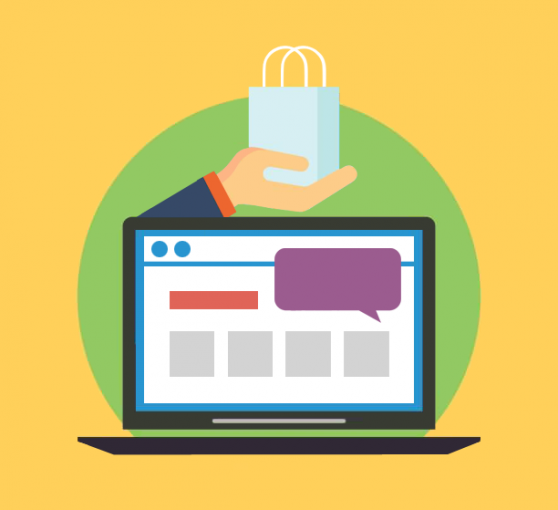How to Start a Dropshipping Store with WooCommerce
What if you could open up a store this week and in less than an hour, have over 100 products to offer your target market?
Just like that, all the images, product descriptions, prices, variations, etc are set up for you.
Not only that, but when your customer makes a purchase, you collect the money and someone else handles the fulfillment.
That’s a very over simplified version of what dropshipping is and how it can work for you.
There are plenty of people and articles around that will tell you how to spin up a drop shipping business and if you buy their system for $997…you can make millions. That may actually be true and if I come across any training that I think is solid, I’ll be the first to tell you about it.
But this article isn’t selling you a system. It’s actually not selling you anything at all.
My goal today is to share with you what I have learned from working with over 1,000 WooCommerce stores. Many of whom are using a dropshipping strategy as a part of their business.
Set up Dropshipping eCommerce Store using WooCommerce
Ok now the first question you might have is “why WooCommerce?”
Here’s why. WooCommerce is the most flexible eCommerce system around. You have full control and ownership. We’ve discussed more about why WooCommerce is our #1 pick here.
Whether you are just starting out or you’re a seasoned eCommerce store builder, WooCommerce is a solid platform and perfect for dropshipping WooCommerce is set on WordPress so you can have more flexibility and full control of your store. This means, you can customize or tailor the store in ways other platforms cannot offer.
Just for right now, and this article, trust me on this one and let me show you how to get started.
Now to set up a WooCommerce dropshipping store, here are the things you need:
- WordPress Website
- WooCommerce Plugin
- Payment Gateway Service
WordPress Website for Dropshipping
Setting up a WordPress site is super easy plus there are tons of videos or tutorials so you can’t go wrong. Set it up using your preferred web hosting provider together with your domain name. The great thing about WordPress is the ability to pretty much customize everything which includes adding themes and plugins.
WooCommerce Plugin
WooCommerce is a plugin for WordPress which means you can simply go to the Plugins menu on WordPress and install it. Or you can go to the WooCommerce site to get the plugin for free. After that, all you just need is another plugin for your payment gateway and you are all set.
Payment Gateway Service
A website cannot take payments without a payment gateway. You need it to connect your dropshipping eCommerce store to your bank account so you can collect the money. There are a lot of payment gateway system out there, the most popular ones are Stripe and Paypal.
Dropshipping Essential Components
There are three essential components to a drop shipping business.
- The Supplier
- The Storefront
- The Shipping and Fulfillment Process
Dropshipping Supplier
This is who you work with to get the products you’re going to sell. You will sell them at a mark up that you decide and the difference between the supplier’s wholesale price and your mark up is the profit that you keep. For example if you sell cool socks that you can get at wholesale for $1/pair, you might mark those up to $3 which means you make $2.
Again, that’s an over simplification but hopefully you understand the concept.

The big question is WHO is your supplier going to be and HOW are you going to find them? This is important because if you have an unreliable supplier, you can kiss your drop shipping business goodbye.
So I’m going to share three businesses that I have interacted with and seen other WooCommerce stores using. Yes…there are others out there but I’m only going to share businesses that I’ve personally worked with.
- AliExpress – AliExpress is a great place to begin. You work directly with a supplier based in China who will ship your products for you. This is by far the cheapest solution you’ll find.The downside to AliExpress is it’s somewhat manual. But there are solutions out there that will help you automate the process of adding products to your store and fulfilling.The first one you should look at is WooDropship. This is a great tool because you can add products to your store from AliExpress with the click of a button. Super simple.
- Wholesale 2b – Wholesale 2b plugs directly into WooCommerce and gives you access to a TON of products to sell from your store. Wholesale 2b will also let you drill down into a specific niche. So if you sell clothing, they have preselected items ready to go so you can be up and running quickly.
- Doba – Doba is kind of like the Cadillac in the list. They have direct integration with WooCommerce and millions of suppliers to work with. One of the things I really like about them is they will create seller reports for you.If you want to see the top 50 or 100 products in a niche, Doba will generate a report that shows you what’s hot. This depends on the plan you get but you can also purchase these individually.
Dropshipping Storefront
Your store is where your customers will be making the decision to buy from you or from someone else. So there are a few things you want to get right. We’re written before about ways to improve conversions and even how to maximize things like an abandoned cart series.
On your store you want to focus on four things.
- Have good pictures and descriptions of the products. These will be imported in from your supplier.
- Organize your categories and navigation so everything is easy to find.
- Always offer upsells either through order bumps on your checkout page or through one click upsells after the purchase.
- Always follow up with people who buy and people who don’t buy.
As far as theme goes, there are thousands to choose from. WooCommerce has their own Storefront theme but other popular ones I’ve seen are Flatsome, Thrive Themes and Elementor Pro.
You can also use Amazon and Ebay as a strategy to move products as well. All the supplier options above support selling on these channels.
Shipping and Fulfillment Process
Your supplier will be fulfilling your orders for you and you probably already know this. That’s kind of the whole point of dropshipping right? So you may be wondering why we’re talking about this topic separately.
But this topic is about the process and I’ll explain why that’s important.
Determining how much time you have to send the orders from your store to your suppliers is something you want to know going into this. This will depend on how much volume you expect to do.
One solution that will automate everything for you is Inventory Source.
It’s not cheap but it is incredibly powerful.
Typically you’ll find that somewhere in your dropshipping process there is a manual step. Maybe a csv that has to be generated and uploaded for your supplier to fulfill the purchases. It may only take 60 seconds but it’s still a manual step.
Inventory Source eliminates any manual steps by passing along sales and order data to a supplier automatically.
Wrapping Up
This is what I’ve learned after working with A LOT of dropshipping stores over the last few years. If you have any questions or if my team and I can help you in any way please reach out. I don’t always have the answer (shocker) but chances are good that I know the one or two people who do.
chris at woocurve dot com